If you went on Google this past weekend and searched for “world backup day”, you would find lots of talk about backup. Who started this? To be honest, I’m not really sure, but it doesn’t matter – it’s a really good reminder to make sure that you are backing up your data.
According to www.worldbackupday.com, many people aren’t backing up properly:
If you aren’t backing up at all, there are 2 things you can do to get started:
- Choose an online backup provider and start backing up
- Buy an external hard drive and start backing up
Ideally, you would do both of the above.
Cost of Hard Drive Storage Over Time
The cost of hard drives per gigabyte has dropped dramatically over time. I recently had to purchase a new hard drive for home backups and I was able to purchase a 4 TB hard drive for $160. You can get these even cheaper but I needed these for type of systems known as Network Attached Storage (NAS). More about that in a future post.
At this price, it cost 4 cents per gigabyte of storage. Let’s compare this over time. I found this chart at www.mkomo.com/cost-per-gigabyte-update
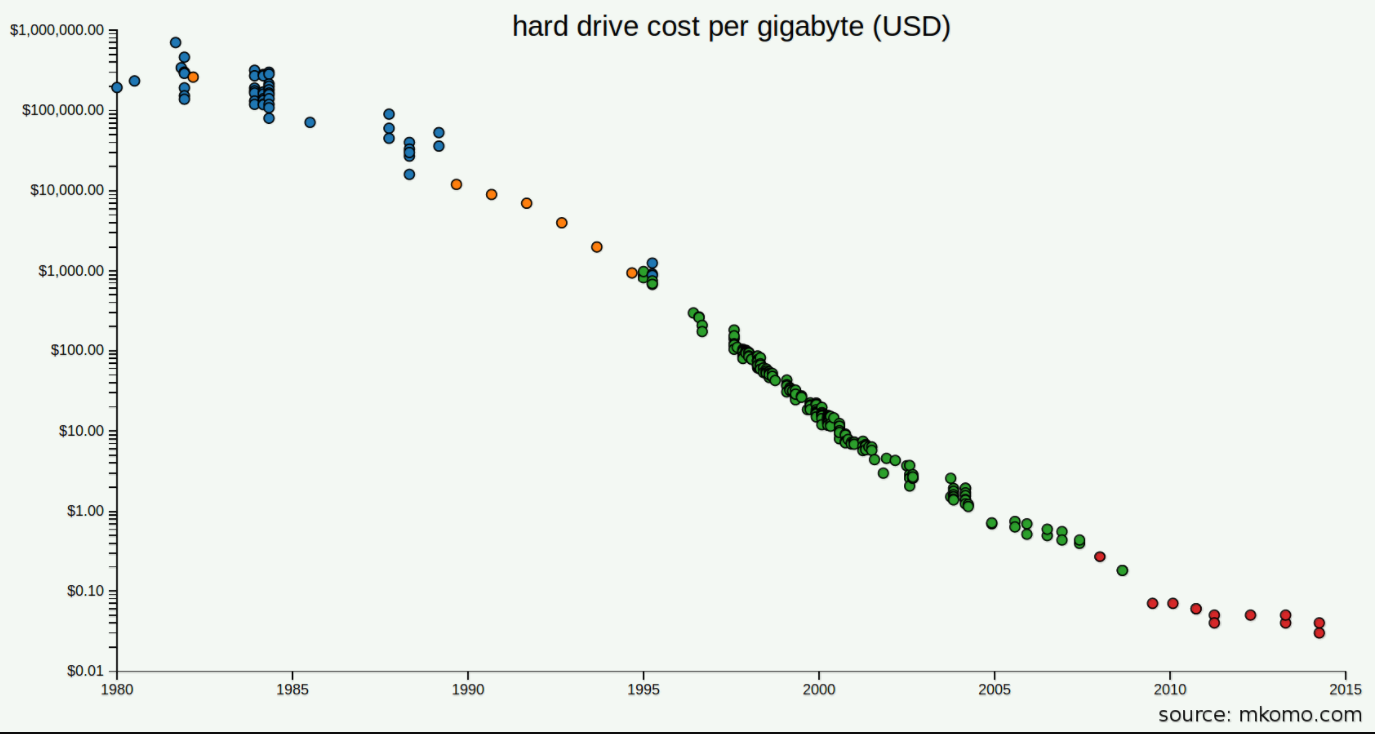
This shows how the cost per gigabyte has gone from over 1 million dollars in 1980 to 4 cents now in 2018. It wasn’t even possible to buy a hard drive at 4 TB in 1980, but if you could, it would have cost 4 billion dollars!
The point I’m making is that it has never been so cost effective to buy so much hard drive storage. If you have tons of videos, pictures, music and documents, you can buy more than one hard drive for backup plus a subscription to an online backup service.
Take the Plunge and Start Backing Up
Picture yourself in one year from now on World Backup Day 2019. You’ve been backing up all your data so you feel calm and relaxed, knowing that you’re protected from the dangers of ransomware and failed hard drives. If you’re feeling overwhelmed by the options, remember this: there can never be too many forms of backup. If you change your mind after 6 months and want to do something else, that’s fine, add it to your backup routine. Backup is peace of mind so start doing it today!

