The topic of this post was inspired by the passing of a close family friend. Nobody likes to have difficult conversations about what to do when the worst happens, but the reality is that not having these conversations can make a bad time even worse. So much of our life is managed by digital bits therefore when someone else has to manage it, they need to know where to find everything and how to access it.
It doesn’t just have to be a a death that requires someone else to handle your affairs. A short term illness where you are incapacitated may necessitate a power of attorney to pay your bills and manage other elements of your life. Having the difficult yet important conversations beforehand are necessary so that your family can continue without the extra hardship of piecing together your financial affairs.
Our friend suffered through numerous illnesses over many years. As his condition worsened, he spoke with his daughter and went through everything – bank accounts, insurance policies, investments, etc. By showing her where the paper work was located and how to access the files on his computer, she could deal with the estate after his death. It’s hard enough emotionally to handle the loss of a close family member. We can’t control what happens through illness and death, but we can control how easy or difficult we make it for our family members who have to continue on.
Backing up the computer – make it Virtual
I was approached by the family to ask how they could effectively back up our friend’s laptop after he died. It was several years old and there was concern that if something happened, they would lose some very critical data. I have written about the need to use multiple methods of backup for protecting your important data. This called for a different approach. I wanted to not only back up all of Joel’s files but also allow them to continue using the computer and all the software installed in case of a complete computer failure. This called for making a copy of the computer in such a way that it could be run virtually on another computer.
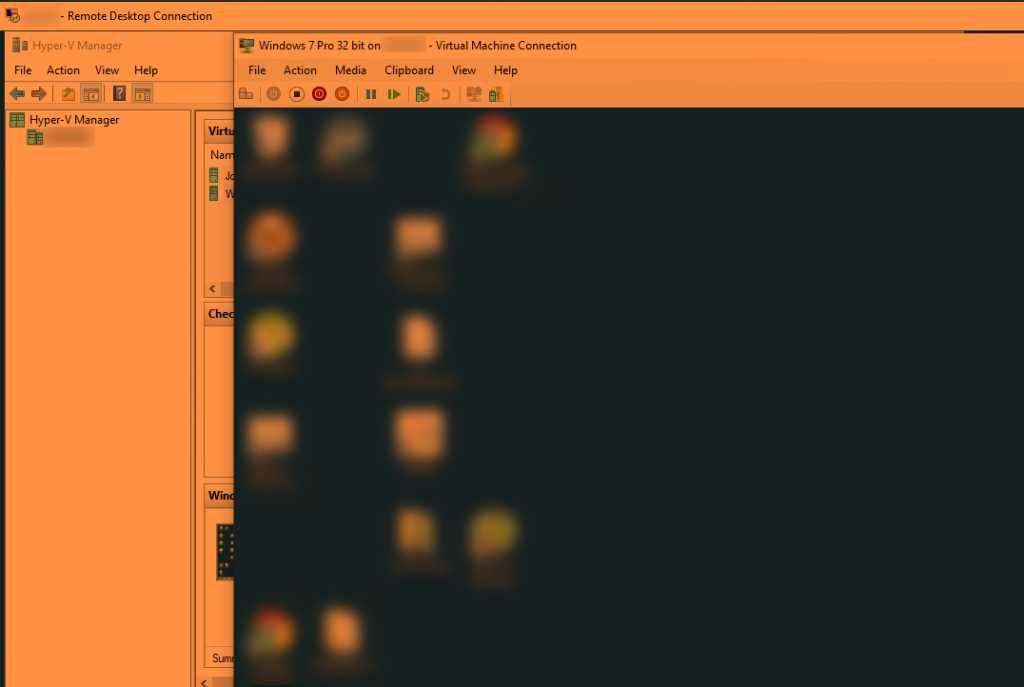
There are numerous methods for what is known as virtualizing a computer. What this means is that the files that make up the entire computer are stored on another computer. You start it up and can actually run the computer in a Windows on a second computer. There are numerous methods and programs that can virtualize a computer. The one I used is simple and can be free if you have a Windows 10 Professional (not home).
First, download disk2vhd from https://docs.microsoft.com/en-us/sysinternals/downloads/disk2vhd. This program is run on the computer to be virtualized. Make sure that you have an external hard drive to store the backed up data. Run disk2vhd.exe and select the volumes to include – generally you want to include all built in disks. Choose a save location (VHD File name) that is on the external disk you plugged in.
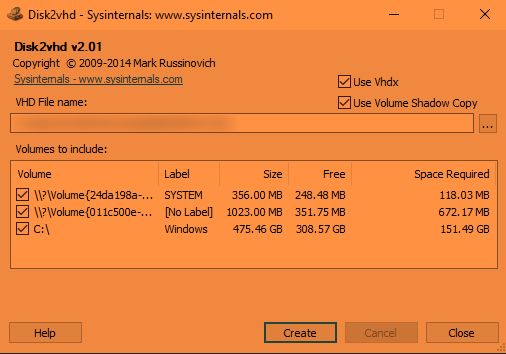
It will likely take a few hours to create the virtual disk. This will be a large file.
Once completed, copy the disk files to another computer. I suggest you also keep a backup copy somewhere safe as this can also be used to retrieve files and if something goes wrong with the virtual or original physical computer, you still have this copy. Enable Hyper-V on Windows 10 (see https://docs.microsoft.com/en-us/virtualization/hyper-v-on-windows/quick-start/enable-hyper-v)
Once Hyper-V is installed, run Hyper-V Manager and create a new virtual computer. Point to the .vhdx file that you copied from the hard drive as the source disk. Now you can boot up the virtualized computer. The first time it starts it will likely detect a whole bunch of new hardware. This makes sense since from the computer’s perspective, it has lost all its hardware and now has new ‘virtual’ hardware. Once this process completes, the computer will run very similarly to how it did before.
The End Result
Now there is a copy of the old computer. Our friend can work on her father’s estate and know that there is less risk to the data since there are multiple copies and now even multiple computers with the same data. Every situation is different but the key element to handling digital data in case of serious illness or death is preparation and ensuring that you use the right tools to make the important data accessible.
Let’s ensure that we deal with the things that we have control over.
