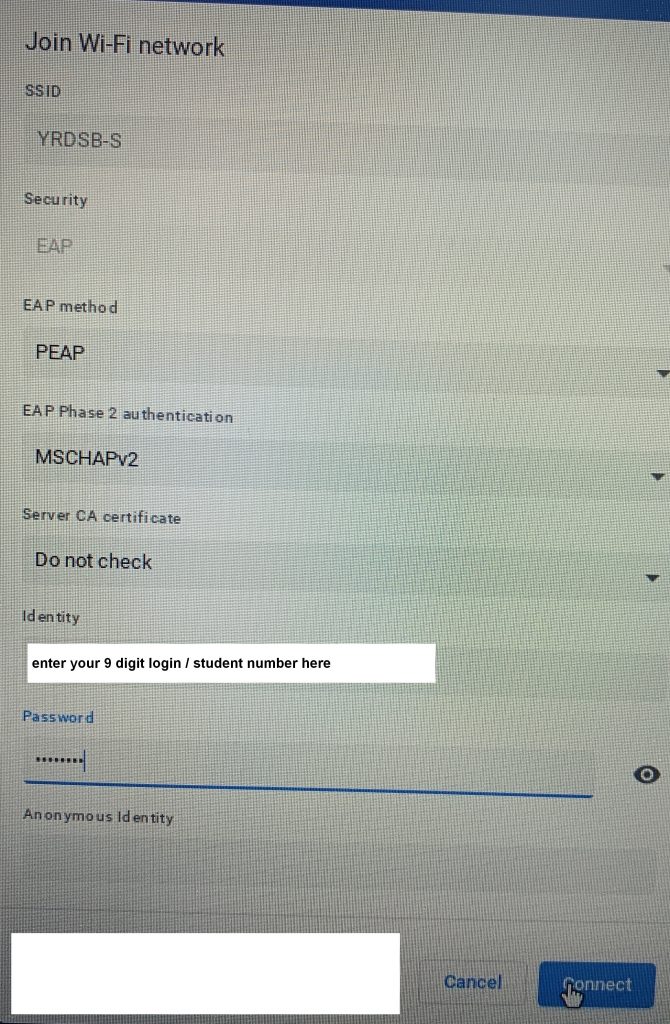We’re now 6 months into COVID-19 and we’ve found ways to cope and manage with the numerous restrictions in place. This week marked the beginning of the Jewish New Year, known as Rosh Hashanah and it’s a holiday unlike we’ve ever experienced. For many in Jewish communities around the world this is a time to gather with our families with large groups for dinner and at synagogue. A large synagogue may have over 1000 people in the same building, a definite no-no during the social distancing required during a pandemic. Creative thinking and problem solving has resulted in numerous synagogues developing ways to bring the service into members homes, in the form of a virtual synagogue experience. With the right technology in place, you can experience synagogue, or any other experience in such a way that it feels like you are there.
Before the pandemic began, our synagogue was fortunate to have a bequest in a member’s will leaving sufficient funds to purchase professional video streaming equipment. Over the past 6 months, the equipment was installed and after fixing a few glitches, it’s been working extremely well. Now during services, one may watch the proceedings from a smart phone, tablet or computer. As the holidays approached, I thought about how I could set up a place in our home so that we could experience Rosh Hashanah as close to what we have had being there in person.
The service is all about seeing and hearing what is going on. This meant that watching on a small screen wouldn’t be ideal. These formed the primary components of our Rosh Hashanah virtual experience:
- set up in our living room
- 42 inch TV
- desktop computer connected to TV
- speakers connected to computer

On the 2 mornings of Rosh Hashanah, the 4 of us gathered in our living room in front of the TV that was running the service. The sound was exactly as we hear it in the synagogue, sharp and clear with all of the emotion of the service coming through. The picture was crystal clear, the result of a high quality video streaming system. You could even see the text on the pages when of the prayer book was shown!
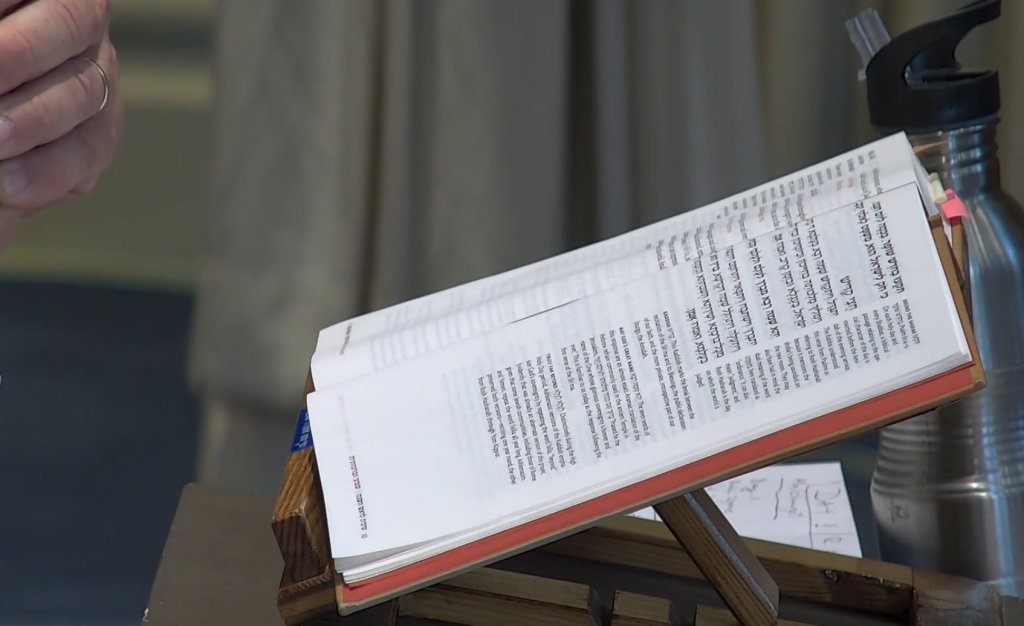
So after 2 days of our living room virtual synagogue, was it a positive experience? Our family definitely says yes. Of course, it can’t be like the real thing:
- The ambiance of synagogue
- Seeing our friends and family in person
- Being part of a community experience
But on the positive side, there were some unexpected benefits:
- We could wear anything we wanted, ie comfy clothes – the reality is you can dress up as much as you want (or not) at home
- Very comfortable sitting on our couch
- Lots of leg room with no one kicking your seat from behind
- Don’t need to spend time driving and parking
- While the weather was clear and sunny, on a rainy day we wouldn’t have had to deal with the rain and dampness
This pandemic of COVID-19 has been a challenge in so many ways, but it’s also been an opportunity to try new ones of doing things. Not everything works, but we found that our virtual synagogue experience was still meaningful. Of course, we look forward to the day that we are able to return in person but there may be others who due to physical incapacity are not able to go back. A virtual religious service opens up an opportunity to accessibility for all.