Last week we were at a cousin’s birthday party in a bowling alley. With the party being held in the basement, cell phone coverage was non-existent. My sister arrived to pick up her kids and came downtstairs, in a panic. She had gone to the gym and her iPhone was stolen. She was frantic and told me she had tried calling me from a phone at the gym, but of course it didn’t reach me.
We went upstairs where I got a signal and started to work on tracking down her phone. Using Apple’s Find My iPhone app, I had her log into her Apple account from my phone
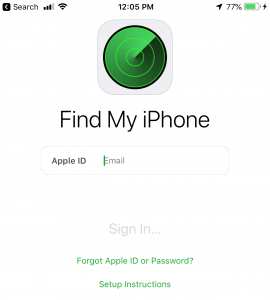
The app started searching and sure enough it found her phone a few blocks away, and not where she had left it. That confirmed that someone had taken the phone, but now what to do? The first task was to put the phone in lost mode. This meant that the screen would come up showing a message that the phone is lost and a contact phone number.
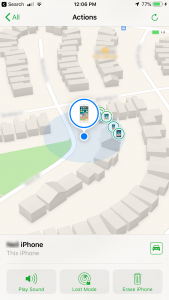
She kept trying to call the phone and then finally someone answered. The woman who answered was quite bewildered as to who was calling her phone. My sister told her that she had the wrong phone. Finally, the message seemed to get through and the woman told my sister that she had accidentally grabbed the phone. Not to worry, she would come and drop it off where we were.
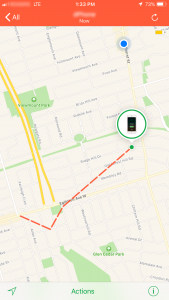
We followed the progress of the phone coming back to where we were. This missing iPhone had a happy ending, but it’s not always like this. If your phone is actually stolen you may be tempted to go and find it yourself. Do not do this! You’re better off calling the police and let them advise you about what steps to take to track down the phone.
Whether you have an iPhone or Android, there are tools to use that allow you to track it down. Even if not stolen, maybe you left your phone somewhere in your home these tools can help. Find My iPhone allows you to send a sound to your phone which could help in tracking it down. Make sure to enable these features on your phone when you get it – you never know when you’ll need it!
