There are many choices when it comes to choosing a cloud based storage provider. A few of the commonly used ones include Dropbox, Google Drive and Microsoft OneDrive. Until recently, I hesitated to recommend OneDrive as a place for storing your important documents and pictures. Some recently announced changes have caused me to re-evaluate my opinion.
Important to note – what I am talking about today is based on the paid version of Microsoft OneDrive. This is included as part of Office 365 so it can be a very good deal if you use all or even some of the included features. Today when I logged into OneDrive, I was given a few screens telling me about the new features. Let’s look at some of these screens to talk about what this really means for users.
Recover files from Malicious attacks
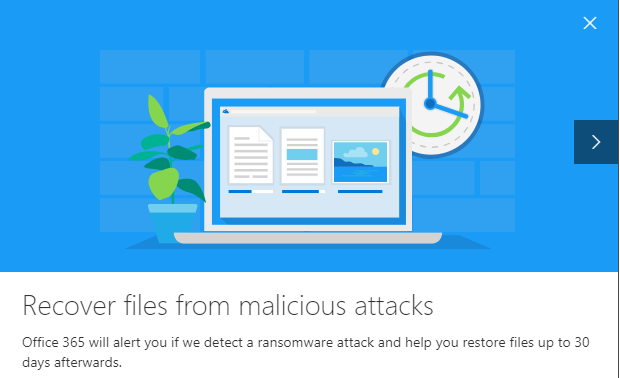
Ransomware is a particularly nasty type of computer virus. You can become infected if you go to an infected website or click on a link in an email that causes infected code to run on your computer. These ransomware viruses seek out your files such as documents, videos and pictures and replace them with encrypted copies. To recover these means paying huge amounts of ‘ransom’ money to the perpetrators. Now, if you store files in OneDrive, if you get infected, OneDrive will detect this massive amount of file change and will allow you to restore your files to the previous known good ones.
As a side benefit, if you make a change to a file and want to reverse it back, you can manually select one or more files and revert them back to a previous version.
Large amount of storage space in OneDrive
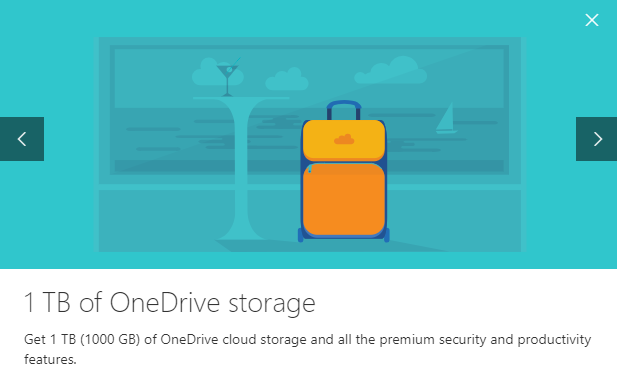
When you subscribe to Office 365, OneDrive is also upgraded from 5 GB in the free version to 1 TB (1000 GB). This is a lot of space to store many documents and even lots of media files like videos and pictures. I keep a backup copy of all digitized photos and family videos in OneDrive.
Password protection
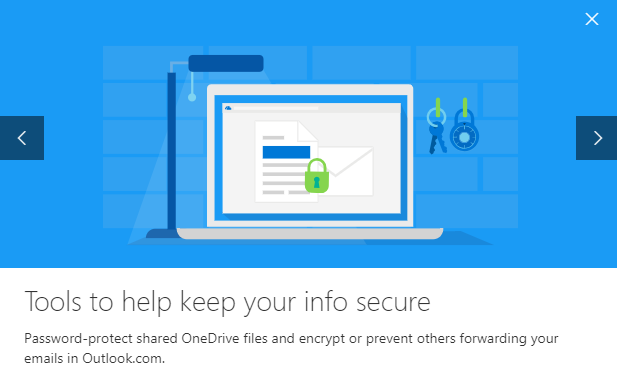
If you wanted to share a file with confidential financial information using OneDrive, it’s easy enough to share a link by email. This feature password protects the file so that even if someone else found out the link, unless they had the password, they could not see the file.
So why should I choose OneDrive over other cloud based storage?
There’s no ‘one size fits’ all when it comes to online storage. I started subscribing to Office 365 a few years ago in order to get Microsoft Office for myself and my family. A subscription for 5 users costs $110 CDN per year ($70 for one user). This gives you the following:
- Microsoft Office, including Word, Excel, PowerPoint, Publisher, Outlook, Access
- Ad-free Outlook.com email with 50 GB of storage space
- The above mentioned items for OneDrive
Up until now, I’ve used OneDrive as a secondary storage / backup location for my pictures and videos. I’m now planning to move more of my important documents and other files from a limited sized Dropbox account. The feature that put it in contention is the ransomware recovery. Knowing that I can easily recover from the potentially huge loss of files is major peace of mind. I will add that I still use another online backup service that is strictly for backup of files.
When you consider that 1 TB of storage of leading providers can cost over $100 per year, the package from Microsoft is very compelling. It’s important to evaluate your needs when it comes to online storage so make sure to read the comparison between the products that appear to fit your needs.
