So you’re backing up your documents folder and all your music. You’ve got family videos backed up. Most computers are now set up so that all of your personal files are set up in specific ‘data’ folders so that it’s easy to add them to a back up program. Does that mean you’re all done? Not so fast.
Many programs have their own settings that may or may not be something you want to save. A word processor may have a setting to save files to a specific folder. If your computer crashes and you have to reinstall, you can easily set this up.
But what about other things that aren’t so easy to set again? I’ve been using the web for over 25 years. In that time, web browsers have changed and I’ve built up a list of bookmarks, also known as favourites. Web browers like Chrome and Firefox let you store these bookmarks in the cloud so that you can always recover them. While this is true, I recently discovered that it doesn’t always work so well.
I logged in one day and found that many of my bookmarks were gone. I checked another computer that I use and they were gone from there too. I did some searching online and found out where Chrome stores its bookmark file:
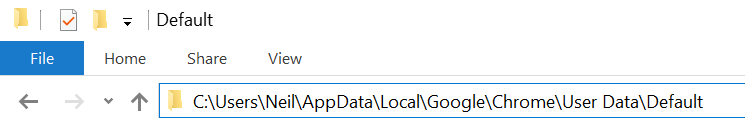
The above is an example from Windows 10.
The files that are specific to bookmarks in this folder are the following:
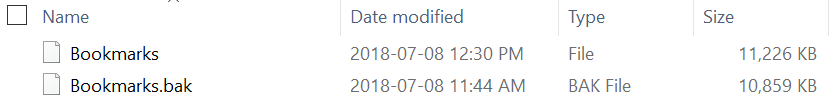
Great, so now I knew what file stored the bookmarks but the bookmarks were gone. I then remembered I had another computer that I hadn’t turned on for a few days. Maybe the files were there?
I turned on the computer without being connected to the Internet. I made a copy of the file and then connected online. Sure enough, as soon as it connected, the bookmarks were lost on this computer too. But then I copied back the file that I had saved. I opened Chrome and there were all my bookmarks! After a few minutes, the lost bookmarks synced to all of my computers.
The lesson here is to back up these lesser known tiny files. They may be tiny in size but big in impact to how you work.
I added these bookmark files to my backup software, called Zoolz. Shown below is how I selected these files.

Note that I don’t need to back up the entire folder structure where Chrome stores information about the program. By backing up this file when it changes, I ensure that I can recover from a future data loss.
What software do you rely on? Do you know how to back up the settings in that software?
