This newsletter will not tell you to wash your hands or notify you about another cancelled event. It may feel like there are too many announcements being made about the Coronavirus right now, but the goal is our health and safety. Once you and your loved ones are in a safe and secure location, likely at home, your next thoughts may turn to getting work done and keeping in contact with friends and family. Today I’ll tell you about some things I am doing and how you too can use some powerful tools to keep “business as usual”.
Best regards,
Neil

This past Friday morning, the main team that I work with joined a Zoom conference to discuss the important topic of how we would continue to work in a world with a COVID-19 lockdown. We work with numerous customers on datacentre design and architecture and there is much benefit to doing our workshops in person. When doing any kind of design and planning, it’s best to be able to draw diagrams on a large whiteboard while in the same room. The back and forth discussion in person has immeasurable benefits in producing successful results. We have been advised to work from home and not to go to the office or have meetings in customer offices. So how are we to get work done?
Enter video conferencing
We are fortunate to live in a time where fast, reliable Internet is more the rule than exception. Yes, we’ve all had outages and slow Internet but overall it works well. For a long time, there have been tools such as Skype for audio and video calls and anyone who uses an iPhone is familiar with FaceTime. Let’s dive a bit further into one of my current favourite video conferencing solutions, Zoom.
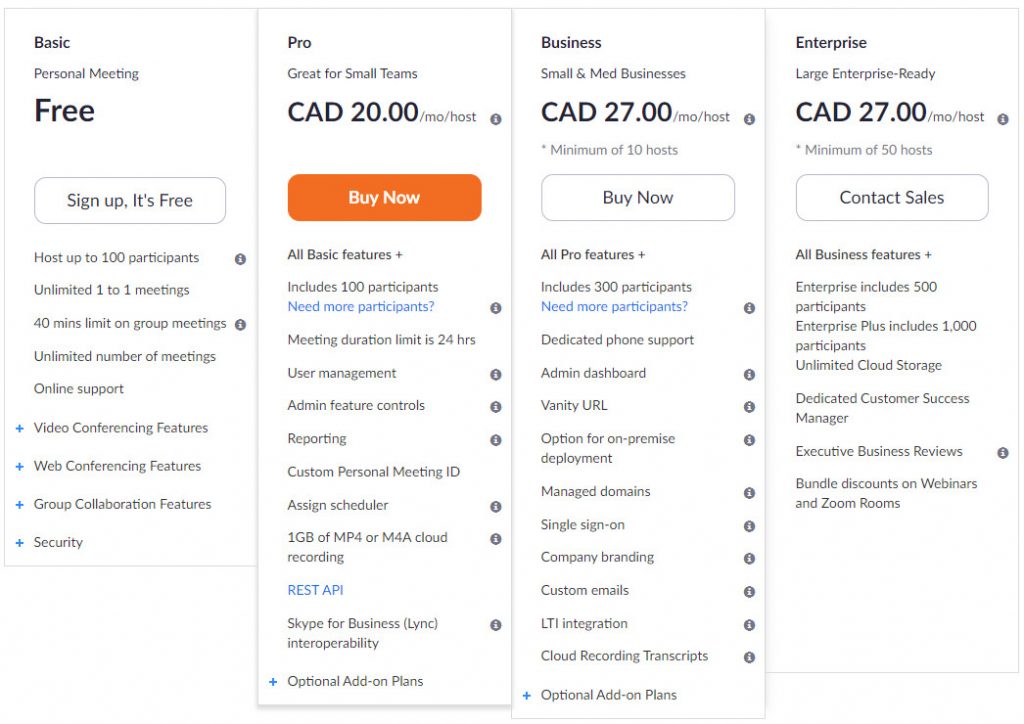
I’m starting with the pricing page (shown above as of March 2020) to answer the question that I know you’re already asking – what does it cost? As you can see, it starts out as free, and this may be sufficient for your needs.
Here’s some of the ways you can use Zoom:
Team conference with or without video
If there are 10 people in your team, this program will allow all of you to be in front of your webcams and be able to have a conversation while seeing each other. The software is intelligent enough to show the video of the person who is currently speaking. So… don’t all talk at the same time!
Share Documents
You can open a Word document or an Excel spreadsheet and share it through Zoom so that all participants in the conference can see. Let’s say you’re working on a report and you want to review it with a colleague. Normally in the office you would sit in front of the same monitor and discuss it. With Zoom you can create a 1 on 1 video conference share your document and discuss it just as you would do in the office.
Draw a design that others can see
If you have a tablet with a stylus, such as an Apple iPad with a Pencil, you can share your screen and draw diagrams that the conference participants can see. If they also have a device with a stylus, you can draw together and collaborate. With a little bit of practice, you can achieve the same results as you would in a boardroom with a whiteboard.
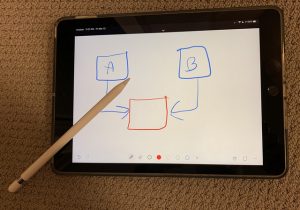
Use Zoom video conferencing for meetings outside work
For over 20 years, I’ve been a volunteer with the Jewish Genealogical Society of Toronto and have been on the board for much of that time. Our monthly board meetings are usually held at a community centre. This week it was looking like we might have to either cancel the meeting or have a much lower attendance. I suggested that we do the board meeting by Zoom conference. First, we did a small test with 3 other board members. It was a success with all of them easily connecting to the conference. When we told the rest of the board that the upcoming meeting would be by Zoom, several of them who would otherwise have not been able to attend, said they would. We are also looking at having a future meeting of the group done by Zoom. A presenter will give a talk. and using the sharing feature, a PowerPoint presentation can easily be seen by all participants.
Upgrade your webcam and headphones
Most laptops have a webcam but the video quality is generally not particularly good. This week, for less than $100, I purchased a Logitech C920S high definition video webcam. The video is very high quality and I also like that this webcam has a removable cap so that I can cover it when I’m not using it. I also like that I can position the webcam at different angles and move it to an external monitor so it is directly in front of my face.
You can use the microphone and speakers in your computer for online conferencing but there are a few problems with this:
- participants may not be able to hear you clearly if you are too far from the computer
- other noise in the room or building may be heard by the meeting participants – especially if your kids are home from school which is the case nearly everywhere now
I use a Logitech H340 headset that plugs into a USB port in my computer. It has a built-in microphone so audio is clear and consistent.
You can also use a mobile phone or tablet
For all the examples shown earlier, your mobile phone or tablet can run software such as Zoom. The ability to share content isn’t as straightforward as on a computer but the ability to share a whiteboard is best on a tablet. When we ran our test of our genealogy society board meeting, one of the participants connected from her iPhone and commented on how easy it was to do so. She plugged in her Apple headphones with microphone and said that the audio was very clear and we heard her as though she was in the same room.
Try it out
Sign up for a free Zoom account and try it out. If you like the results, you can sign up for $20 a month to allow larger groups to meet with you. Or maybe the free account works fine for you. There are numerous other tools too, such as Callbridge, Webex, and Join.me. A quick Google search will give you the list of features of each of them.
If you’re curious about how this works, I’d be happy to jump on a Zoom call with you to show you how easy it is. In this time of staying away from offices and other public spaces, it’s the perfect opportunity to try out some amazing tools that will help you keep your business running and most importantly in close contact with the people who you are most important to you.
Send me a Zoom invite – I’d be happy to join.
If you liked what you read here, and this newsletter was forwarded to you, click here to sign up


