On a cold afternoon in January, my daughter Emma attempted to log into Google Classroom to work on an assignment. Google Classroom is like a document management system. The primary purpose of classroom is to streamline the process of sharing files between teachers and students. The only problem was the system was down and she couldn’t access her files. As we put more of our data into the cloud, we rely more on having access to get our critical work done.
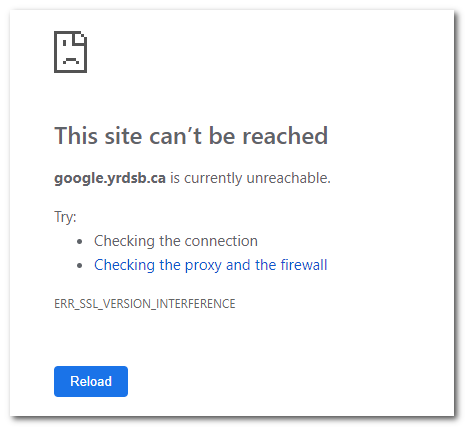
How did we get here?
When I first starting using computers in the late 1980’s, everything I worked on was on my computer. There were some online services such as CompuServe but this was mostly for viewing online content like news or discussion forums. As time went on, people started getting onto the Internet in the early 1990s and the first cloud based services that became popular were e-mail, such as Hotmail and Yahoo Mail. This has continually expanded over time and now with our files stored in Dropbox and Google Drive plus school based systems like the previously mentioned Google Classroom, we rely on these services to be up and running.
What do I do when my cloud service is down?
Ironically, one of the benefits of cloud based services is that they are generally more robust and reliable than relying on your computer. The good news generally about these outages is that these systems don’t stay down for long because of the high availability built into them. Unlike your computer that has one hard drive and one power supply, these systems are built so that the failure of one component doesn’t take down the whole system. Still, outages do happen.
One of the ways to deal with outages is a form of prevention. Let’s take Dropbox as an example. You can access Dropbox files through other web based services. One of the key features of Dropbox is that you can install it on your computer so that the files sync there. Even if the online service is down, your files are still there and available to be edited. They changes will be synced when the service comes back online.
In that case of Google Classroom, it’s a bit more complicated. Much of this service has an online-only capability. Still, there are ways to work within this system. If you’re working on a document that is within Google classroom, export a copy to Word and send it to yourself. If this is something of a time sensitive matter, then having another copy means you can work on it and then merge the changes back to the main system before handing it in.
In the case of Emma finding that Google Classroom was down, she was lucky. It came back up later on Sunday and she was able to finish her work. Back when I was younger, a common excuse was “my dog ate my homework” which would now be replaced with “Google was down”. Still, with some advanced preparation, you can be ready for those times when the cloud isn’t up and running.
