I’ve solved a mystery and I’m so very pleased! You know that feeling when something isn’t working but you can’t figure it out so you just live with it? I recently wrote about upgrading to Windows 10 and how easy a process it can be. Well, there’s also upgrades to Windows 10 to keep it healthy and working nicely. I’ve done this for a bunch of computers of mine and others and had no problems. Except for my primary personal laptop. Here, my Windows 10 upgrade failed.
A failed upgrade
Every time in the past year that I started the upgrade it would hum along for awhile and then end with this oh so helpful error message:
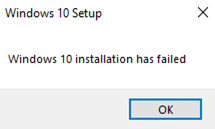
I’ve also seen the message: Error: 0x80070003 while updating Windows to Windows 10 1903
For those who are technically inclined, there are log files that get created on the computer when something like this failed. I started looking through but got impatient or distracted and didn’t find a solution. I just kept living with an older (and maybe more insecure) Windows 10. Until today, Fri Jan 31, 2020 when I stumbled across this discussion from Microsoft:
and the solution is buried in the discussion:
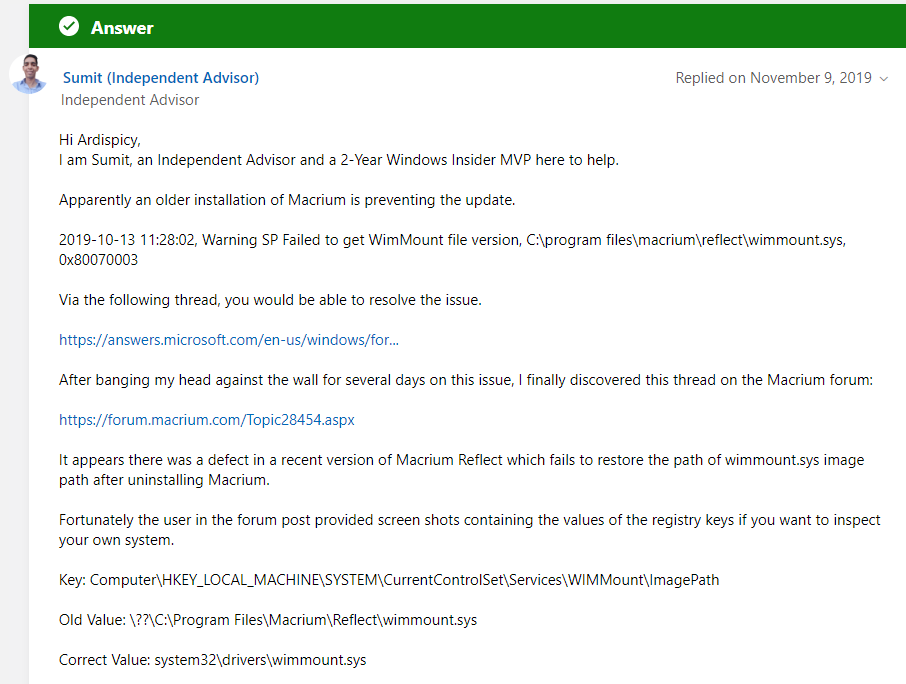
To make a long story short, what this is saying is that
- a program called Macrium was installed on my computer
- I removed it
- It did not play nicely and left behind some incorrect settings
- and this prevented Windows 10 from upgrading itself
I followed the instructions listed here and fixed the messed up settings – and the upgrade finally worked!
And what do we learn from this
I like to try lots of different programs on my computer and maybe you do too. And many of these programs come from reputable sources but still there can be bugs even in good, safe programs. And to be honest, I’m not going to tell you to stop installing programs that you need. In my case, this was a program for copying one hard drive to another and I needed it for something I was doing. We just have to be aware that there’s a lot of connections between seemingly separate programs on computers but that they can break each other. I also suggest to make note of any error messages and do a Google search for it. My theory is that I’m not the only one having this problem so if I can find someone else experiencing the same thing, then there could be a solution. And sometimes it takes a year!
There’s a line that my wife likes to say, consider your choices, consider your consequences. The more you add to your computer the more detective work there may be to solve unexpected problems.
