A device with many mechanical parts like a computer is a failure waiting to happen. That shiny new computer you just bought is edging its way to the day that parts start to break one day. Hard drives are rated for MTBF which means mean time between failures – how long until it fails. It’s not just a matter if it will fail but when. We can’t prevent failures from happening but with effective preventative maintenance, we can better handle the outcome of the failure.
All parts of a computer will eventually fail, but some matter more than others. The CPU / main processor or power supply failing means that the computer will stop running but if the hard drive is intact, it can easily be moved to another computer to recover the data. Memory chips failing can cause strange issues where programs crash all the time, but when the memory is replaced then the computer runs as good as new. The problem is when the hard drive fails you may or may not be able to recover data. Some data recovery companies can get back your data but this could cost thousands of dollars.
Hard Drive Failure Warning
The first step in preventative maintenance when it comes to hard drives is running some type of diagnostic tool. A free one that I have used for several years is Crystal Disk Info. All modern hard drives have built in sensors that are able to report to software if the hard drive is showing signs of failure. A program like Crystal Disk Info will show you visually about your hard drive health. It looks like this:
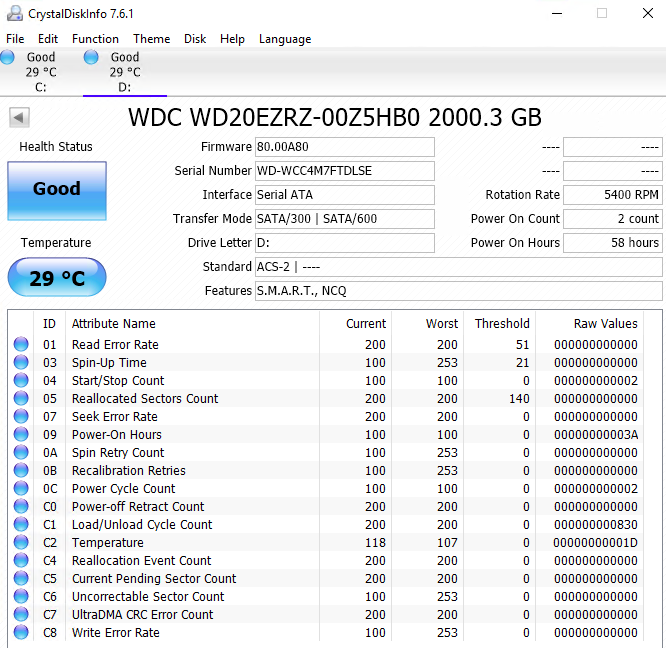
A few notes about how to read the above information:
- Health Status is the most important – if it says good then the hard drive is in fine health. An orange warning mean start considering getting a new hard drive and copy over your data. A red warning means it’s close to failure.
- Power on Hours tells you how long it’s been in use. The above is from a very new hard drive so it has few hours powered on
- The long list of attributes is likely more technical detail than you need to be concerned with. Just remember if any are orange or red (as opposed to blue) then start being concerned with the health of the hard drive
Crystal Disk Info can be configured to pop up an alert when it senses a problem. This is a very good option to have enabled so that you can take action when this occurs.
If you do one thing today to prevent future data loss, install Crystal Disk Info! If you have a Mac, look for S.M.A.R.T hard drive diagnostics for Mac.
