There was a time when if you wanted to remind yourself to do something, there weren’t a lot of choices:
- ask your spouse or a friend to remind you
- put an entry into your paper based calendar
- put up sticky notes where hopefully you see them
Now most of us have smart devices that travel with us everywhere we go. Just a look at the app store for either Apple or Google will give you tons of apps for task lists or reminders but every one of these devices has built in tools that help you ensure you don’t forget things.
The Reminders App
It comes with every iPhone. There are more advanced apps for tasks / reminders but the built-in one is very convenient, even if you use another one for managing your work projects and other complex tasks. I use Microsoft OneNote for planning out my tasks and projects but I have a suggestion for using the Reminders App for short term tasks. Let’s start with some examples we can all relate to.
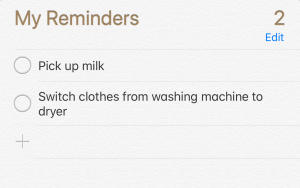
This happens to me all the time. My wife puts in a load of laundry and asks me to switch it to the dryer. I will say, “sure, no problem”. And then I forget and there’s wet clothes in the washing machine in the morning. There’s a better way – set a reminder in the app. But just setting the reminder doesn’t make the clothes move to the dryer. By going into the details part of the task, I can set it to remind me at a particular time and day

But let’s say that I also want to make sure that not only do I switch the laundry at 9pm but that I do this at home. Most current phones are able to sense current location so just set it to Remind me at a location.
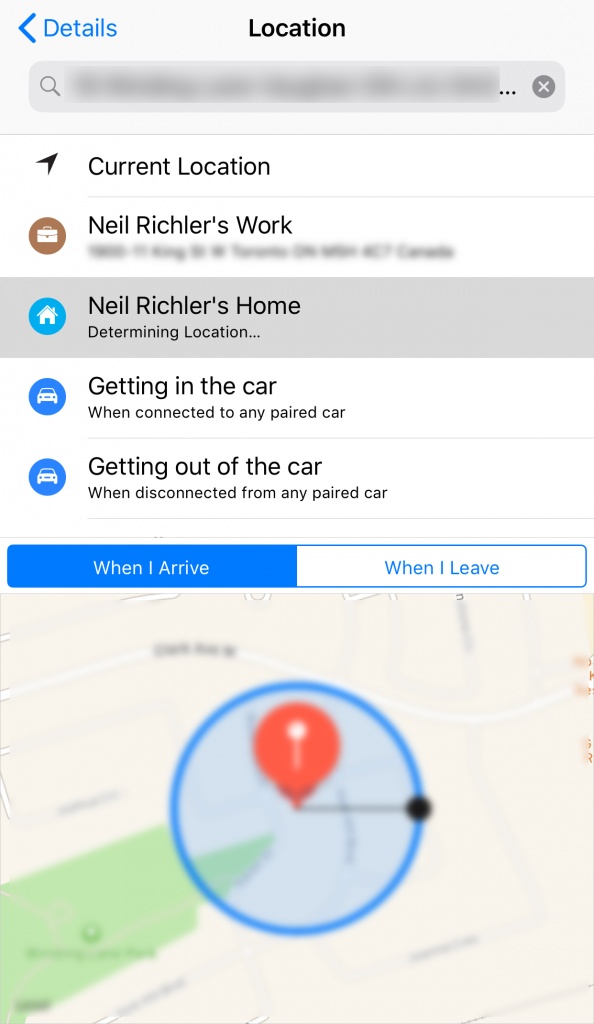
After entering your location, you can choose to be notified when you arrive there. This is perfect for the type of reminder that needs to get done when you arrive home, even regardless of the time. Yes, you can set it with a location and no time or date.
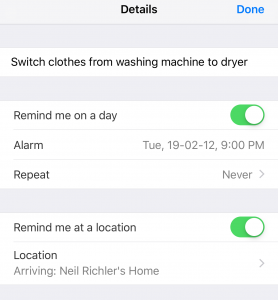
And now you can see the same reminder from above with both a time and date reminder plus location.
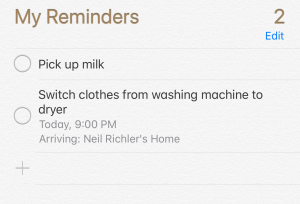
Calendar Reminders
I use Gmail for email and calendars. For long term reminders and all of my other appointment needs, I use Google Calendar. What’s an example of a long term reminder? Let’s say your passport expires next year. Set a calendar entry for a few months before. Google Calendar lets you set notifications like pop-ups and emails. As the view below shows, this calendar entry will pop up at the right time and also will send an email.
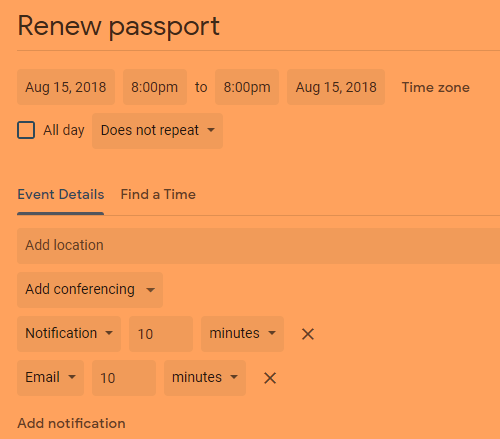
Final Thoughts
We all have too many things to remember, be it as simple as changing the laundry or renewing an important document. Use the right tool for the right job. So often I think I will remember to do something and then I forget. Every time I set one of the reminders listed here, it’s like having a friend who’s always there to tell you when to do important tasks. Technology isn’t necessarily the answer to everything. If you like having a paper calendar, use it. Just think about how the phone in your pocket can do things that the paper calendar can’t.
What are your top tools for reminding yourself? Is it technology or something else? Let us know in the comments!

